Configuration
W3Perl need a configuration file in order to run. This file provide informations about various settings as logfiles, path, filtering rules, display options.
W3Perl use the default file config.pl to load configuration file. If you want to use another one, you need to load it with the -c flag.Many configuration files can be used for different purposes. For instance, you may want to get statistics for parts of your website for different users (some stats may be private to some users).
- With a server running
If you have a server running, you can use the form available at http://localhost/w3perl/admin/ to manage your configuration files (localhost should be replace by your domain name if w3perl have been installed with FTP).
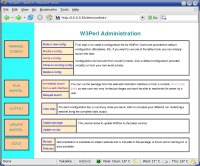

The Admin interface allow you to manage configuration files
Build a new one/modify/clone/deleteBuilding a configuration file You can build one from scratch or use one of the default configuration files provided with the package. It will allow you just to change the settings you want to alter.
- With no web server
As the admin interface need a web server running, you can't use it. You'll have to edit manually the configuration file : config.pl.Warning : Never comment any variable. If you don't know which values to put, don't change anything. The scripts need to initialize these variables to run.